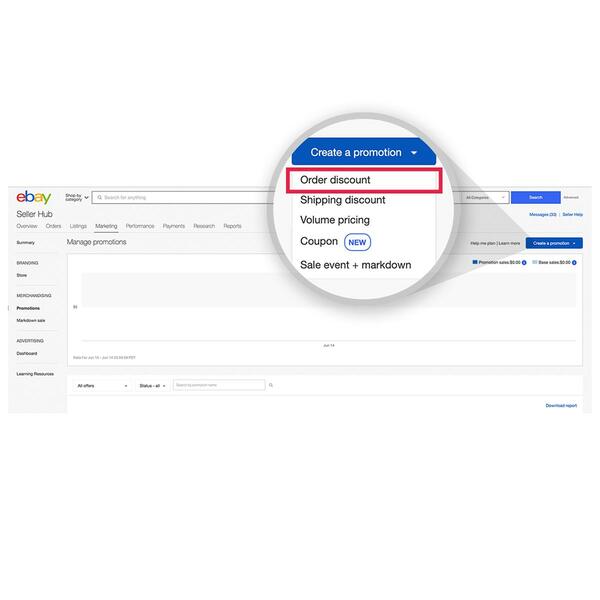Order size discounts
Incentivize buyers to spend more in your store by setting minimum order size discounts.
What are order size discounts?
Order size discounts are an effective way to increase your average order size or transaction amount. By offering a discount for a minimum order size, you’ll increase the chances of buyers spending more. At the same time, buyers will come away knowing they got a great deal.
Examples of order size discounts include:
-
Buy 1 and get 1 at 50% off board games
-
Save 15% when you buy 2 or more men's dress shirts
-
Save $25 when you spend $125 or more on women’s new arrivals
eBay Store subscribers can find order size discounts on the marketing tab within Seller Hub.
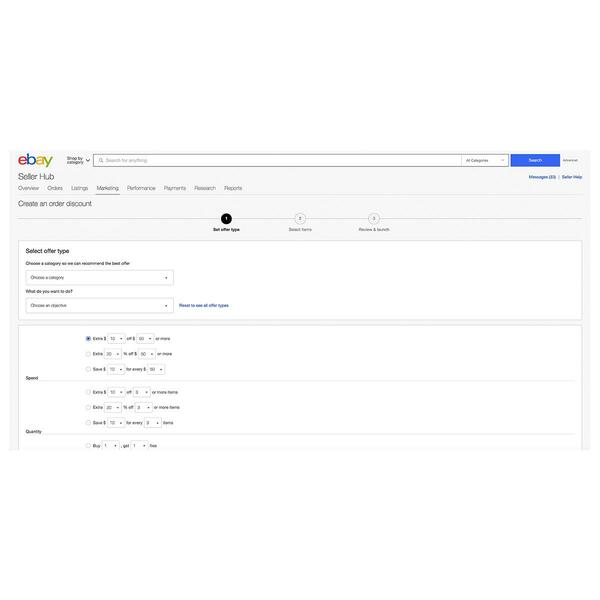
Tips for creating successful order size discounts
- Set thresholds slightly above your average order size or average order value to encourage buyers to spend more and buy more items
-
In general, buyers respond better to a percentage off over a dollar amount discount
-
Use order size discounts when you have similar margins across products or categories
-
Group items that are related to each other, such as items in the same category or items that go well together
Make sure your dollars-off discount isn't higher than the price of the least expensive item in the promotion (unless you intend to give items away for free as part of your promotion).
How do your buyers know when there is an order size discount?
Discounts are prominently displayed in a variety of places on eBay. While searching or browsing, available discounts can appear in red font in the list view, making it easier for buyers to scan for deals while swiping or scrolling. Discounts are also displayed on the view item page, shopping cart and checkout page, your store’s Promotion Page, and your store’s All Offers Page.
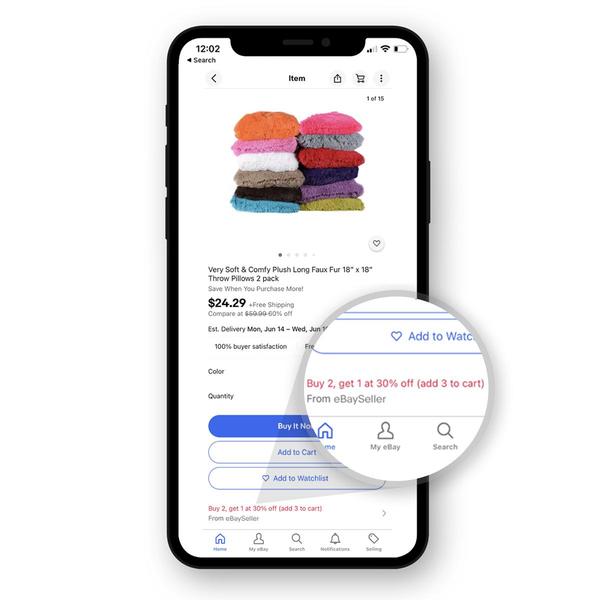
Dashboard and reporting
eBay’s Seller Hub Promotions dashboard helps you understand your overall promotion performance. Here you can see your base sales (sales without a promotion activated), promotion sales (sales with a promotion activated), and sales lift (promotion sales divided by total sales).
If you have many promotions, you can filter by offer type and status or use the search box to quickly find offers and see the performance of each promotion. You can also download reports from eBay’s Seller Hub Promotions dashboard to go into the details of each promotion.